SECURiCARD is a card associated with a digital service supplied with the CISA RS5 and CISA RX keys.
Duplication of these keys can only be requested by presenting the SECURiCARD at an authorized CISA center, and the number of keys, date of the request and authorized CISA center are always recorded.

Your SECURiCARD is delivered with a PASSWORD card: scratch off the protective strip to reveal your password.

Activate your SECURiCARD account by logging in and registering your contacts to benefit from all the advantages for free:
To login, open the User access Form and fill it in with your SECURiCARD ID and your password.
The SECURiCARD ID is composed by 12 alphanumeric characters; it is not case sensitive and it does not require spaces and dashes.
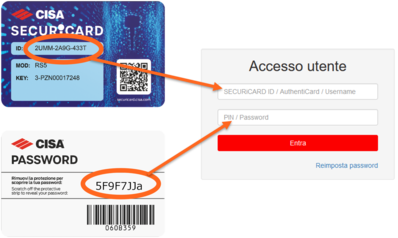
AuthentiCard is an electronic card associated with a PIN code used to authenticate your identity for easy and secure access to CISA web solutions.
When the product is purchased, the PIN is hidden under a silver scratch-strip on the PIN card.


Do you already own an AuthentiCard?
To login, open the Customer Access Form and fill it in with your AuthentiCard Code and your PIN.
The AuthentiCard Code is composed by 16 alphanumeric characters; it is not case sensitive and it does not require spaces and dashes.
Click Enter.
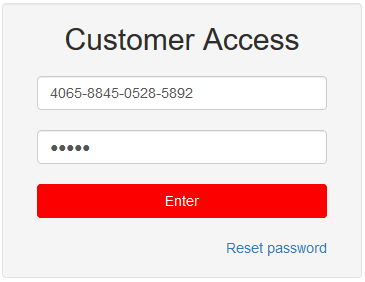
N.B.: the code 4065-8845-0528-5892 displayed here is for demo purpose, and it shall be replaced by your actual code.
If your AuthentiCard is lost or stolen, it must be blocked and a new one must be purchased.
Contact CISA for information.
Should you forget your PIN code, the existing AuthentiCard must be replaced and a new one purchased.
Contact CISA for information.
It is possible to upgrade from the classic AuthentiCard + PIN
credentials to a more secure login based on Username + Password, where
the password shall match high security standards.
Once the secure login
account is activated, login with AuthentiCard + PIN will not be accepted
any more.
If you have activated the secure login, in the Customer Access form you shall fill in your username and password and press Enter to login.
Should you forget your password, you can reset it from the Customer Access page.
Click on "Reset password" and fill in the email address associated to your username.
An automatic email will be sent, with a link that shall be used to reset the password. The link will expire in 2 hours; if it is not used before expiry, the email shall be re-sent.
This function is available only if you have activated your secure login with username and password.
It cannot be used if login is still based on AuthentiCard code and PIN.
If you have signed a Solution Partner contract with CISA, click the link Operator Access to open the Operator Access form.
In the Operator Access form you can fill in your username and password and press Enter to login.