Creating a mobile key is quite like programming a card: select the BLE
doors, enter a contact (email or phone number) to which sending the key,
and set any other parameter as you would do for a card.
To start, click on "New mobile key".
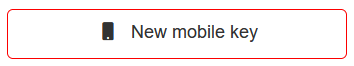
Select the doors that shall be operated (only BLE doors will be offered for selection).
If you have AERO X package, choose “Guest” key or “User/Staff” key, as you would do for a RFID card.
If you do not have AERO X, all the keys you create automatically default to "User/Staff".
When you are done, click on Next.
In this step you can configure the specific settings for the mobile credential.
You can specify the contacts to which the mobile key will be automatically sent (if you have chosen "Send invitation" in your Smart Access account configuration).
The mobile phone can be used only if you have "Enable Messaging" activated by CISA in your Smart Access account ("Easy chat" plans).
The mobile phone will generate a WhatsApp message (not an SMS).
The mobile phone must include the international prefix (e.g. +3933311224444)
If “Send invitation” is not selected in CISA Smart Access, these fields can be edited and they will be stored with the key data, but the key will be not sent automatically.
As for a regular RFID card, you can edit the Validity end date according to your needs.
“Validation interval (hours)” is not yet available (locked to 0) and it will allow to periodically force a mobile key to be validated online (preventing a user to stay offline to keep using a deleted credential).
“Authentication required” if checked, will require the user to authenticate with the phone un-locking method (code/fingerprint….) each time the CISA Smart Access app is started.
Advanced option Do not disturb works similarly as RFID cards, while Days and Time are currently not implemented for mobile keys (even if you select a set of days the mobile key will operate any day) and Office function is not available.
When the mobile credential has been created, the Summary shows the invitation link which is used to deliver the key.