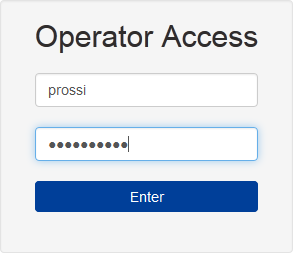SuperC@rte is an electronic card associated with a PIN code used to authenticate your identity for easy and secure access to BRICARD web solutions.
When the product is purchased, the PIN is hidden under a silver scratch-strip on the PIN card.


Do you already own a SuperC@rte?
To login, open the Customer Access Form and fill it in with your SuperC@rte Code and your PIN.
The SuperC@rte Code is composed by 16 alphanumeric characters; it is not case sensitive and it does not require spaces and dashes.
Click Enter.
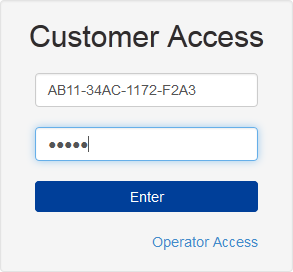
N.B.: the code AB11-34AC-1172-F2A3 displayed here is for demo purpose, and it shall be replaced by your actual code.
Key Duplication with SuperC@rte is a new system for safer Dual XP / Chifral S2 key duplication.
It protects: your keys may only be duplicated by showing your SuperC@rte and PIN code.
It stores: each duplication will be stored and you'll be able to visualize it on our website.
It notifies: each operation will be notified to you by SMS or e-mail. Find out more on www.bricard.fr.
If your SuperC@rte is lost or stolen, it must be blocked and new one must be purchased.
Contact Bricard for information.
Should you forget your PIN code, the existing SuperC@rte must be replaced and a new one purchased.
Contact CISA for information.
Click the Operator Access link in the homepage of Bricard web solutions login, or click here to open the Operator Access form.
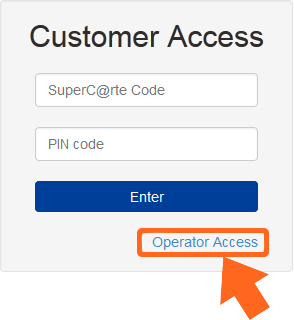
In the Operator Access form you can fill in your username and password.
Save this link among your favourites links for quicker access in the future.
Press Enter to login.