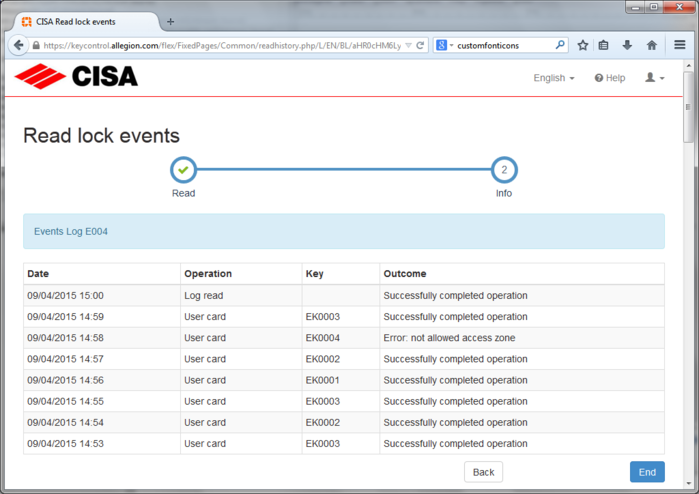Would you like to know who opened a door? Would you like to know when a door has been open?
The electronic devices record in their memory all events, associated to time and card used: allowed opening, not allowed opening, maintenance operations, blocking card ...
To read lock events you have to prepare a Service Card and set it to "Download events" mode, then you have to present this Service Card to your device and finally you have to read the events downloaded on the Service Card.
To read lock events click on History tab, then on Prepare card.
It starts a wizard.
Place the Service Card CT5 on the reader and wait until the card programming finishes.
If you cannot program the Service Card, see the page I cannot read/write a card
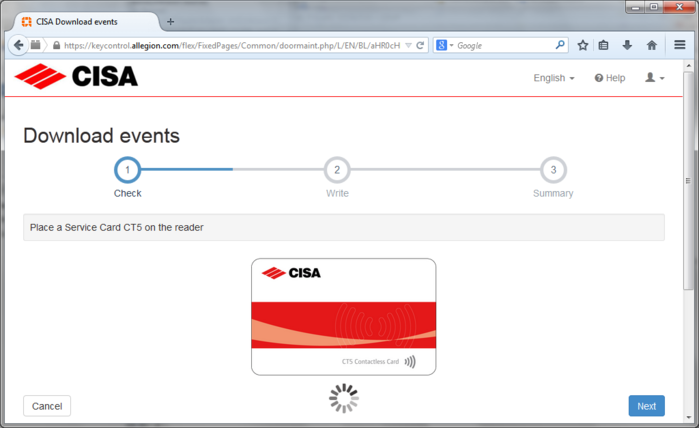
If the Service Card was successfully written, the card has been set to Download events mode.
The Service Card will be valid until midnight of the day you created it.
To finish click on End.
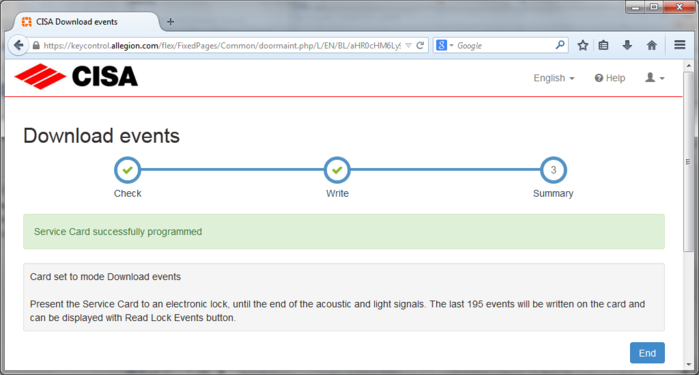
Approach the Service Card to your device until you see a red&green light. During visual signals keep the Service Card position. In Service Card are downloaded last 195 events from the device memory.
At the end, if all went well, the device emits 5 green blinks.
Now you can remove the Service Card.
If the red&green light doesn't come on, or if two red blinks follow the two-tone light, then the operation was not completed successfully.
Click on History tab, then on Read card.
It starts a wizard.
Place on the reader the Service Card CT5 where you have downloaded the events and wait until the reading finishes.
If you cannot read the Service Card, see the page I cannot read/write a card
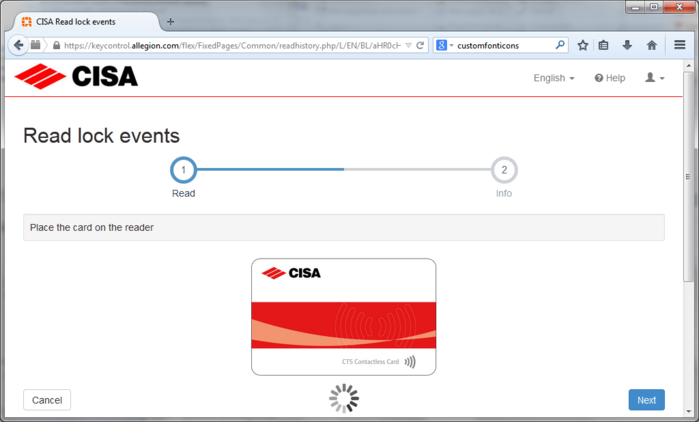
If writing is successfully done, a summary of read information is displayed.
The events will be added to the tab list and will be available for 24 hours. If you own the AERO X version, each event will be available for 90 days from the date ot the event.
To finish click on End.