When you are logged in, if your plant is located in any place with a time zone different from Europe-Rome, you must set the proper time zone.
This configuration should be done at start up, before initializing your electronic access control devices and before programming any card.
Follow the steps below to change the Time Zone for your plant.
Click on the tab Other.
Click on the button Time settings.
You find a drop down list named Time Zone. Select the nearest town with your Time Zone.
The default is Europe-Rome which is valid for the majority of the central European places.
When you have selected the town, check the date time shown on the right to make sure it corresponds to your actual date time.
Select the Daylight Saving Time (DST) rule that is observed in your location.
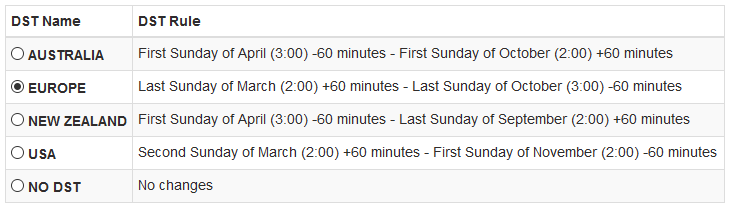
Click on Save to close and apply the changes.
If you have already initialized your locks and you need to modify this setting, you will have to synchronize the locks to align their internal clock.