Access control devices (eSIGNO electronic locks, wall readers, electronic cylinders), if left without power, lose the time synchronization and are no longer functioning with normal user card. In this case they emit 6 red blinks and it is necessary to synchronize the device.
For the synchronization it is necessary to create a synchronization Service Card and to present it to the device, following the instruction here below.
WARNING: It is important to present the synchronization card to the device immediately after preparing, in order to preserve the alignment function of the date and time between device and system coding.
Click on Doors tab, then on the grey Maintenance panel (to expand the section), then on Synchronize button.
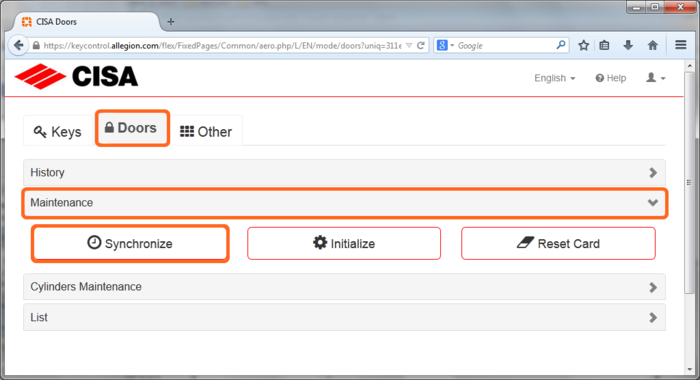
Place the Service Card CT5 (red) on the reader and wait: the program verifies that the card is correct, then it automatically goes on writing the card. At this stage it is important to not remove the card from the reader.
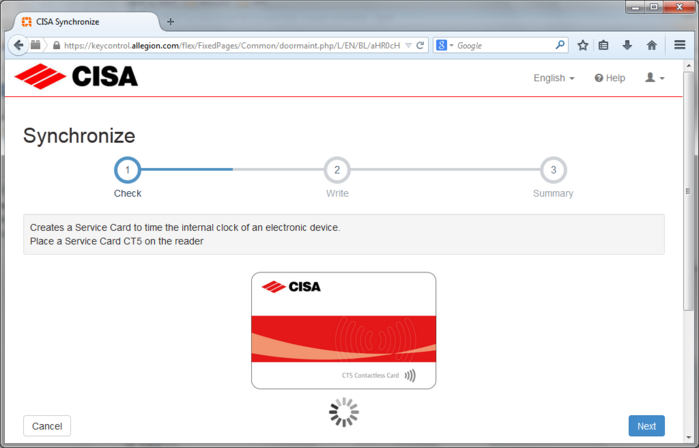
After writing, a Summary is displayed. You can remove the card.
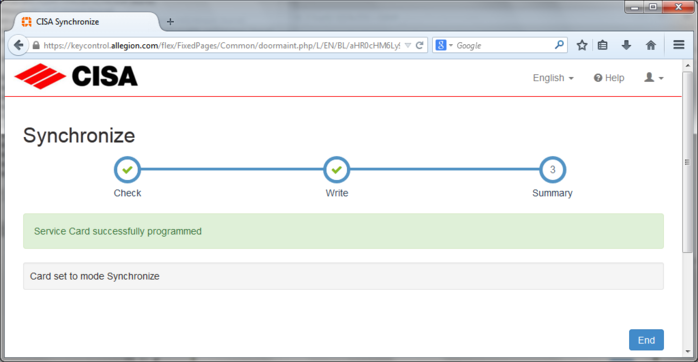
Present the Service Card to the device until you see a red&green light (it can seem orange). During the visual signals keep the Service Card position.
At the end, if all went well, the device emits 2 green blinks.
Now you can remove theService Card.
WARNING: It is important to present the synchronization card to the device immediately after preparing, in order to preserve the alignment function of the date and time between device and system coding.
We suggest you to test the device at least with one programmed card to open and with programmed card that must not open.
When you present a programmed card to open, the device has to emit 5 green blinks and enable the opening.
When you present a programmed card that must not open, the device has to emit 3 red blinks and must not enable the opening.