Have you lost or someone has stolen a card (contactless card, UNIKA key, ...) and you want to prevent someone from using this key?
You have to prepare a Service Card and set it to "Block card" mode, next you must present this Service Card to all devices that were enabled to be opened by the lost card.
In order to block a card, click on Keys tab, then on Block card.
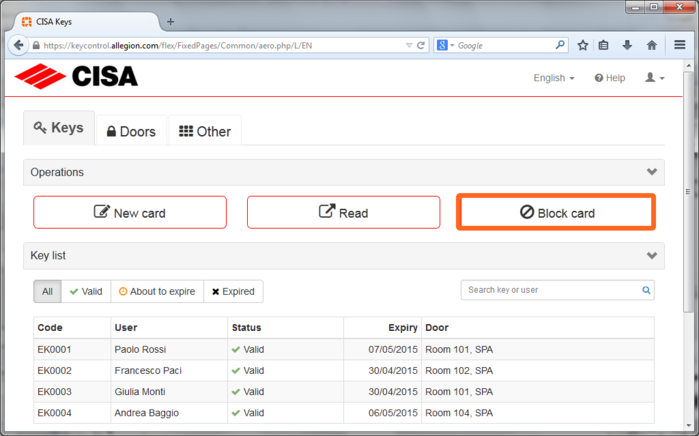
It starts a wizard.
Look for a card that has to be blocked: type the Key Code or the user's name in the research field, click on down arrow and scroll the list of keys.
Select the row corresponding to the key that has to be blocked.
When you are done, click on Next.
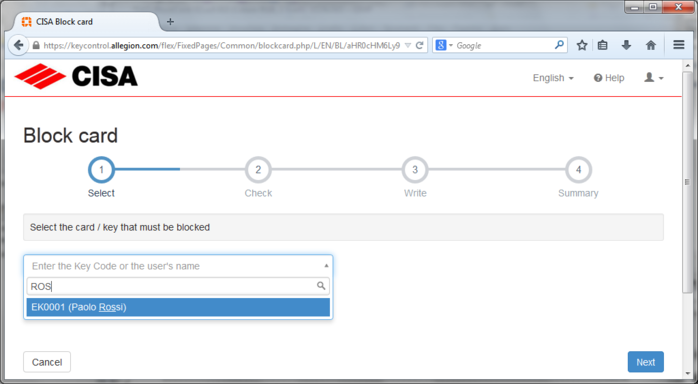
Place the Service Card CT5 on the reader and wait until the card programming finishes.
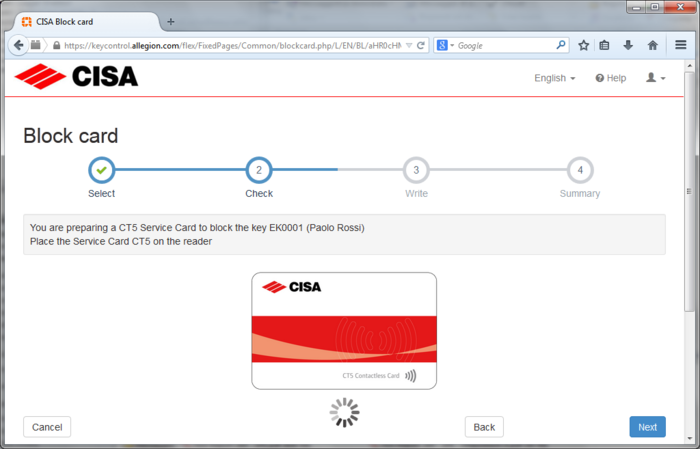
If you cannot program the Service Card, see the page I cannot read/write a card
If programming has been well done, it is displayed the list of all doors enabled to be open by this key.
Warning: in order to block a card you must present the Service Card CT5 to all the doors listed, otherwise the key will continue to open.
The Service Card will be valid until midnight of the day you created it
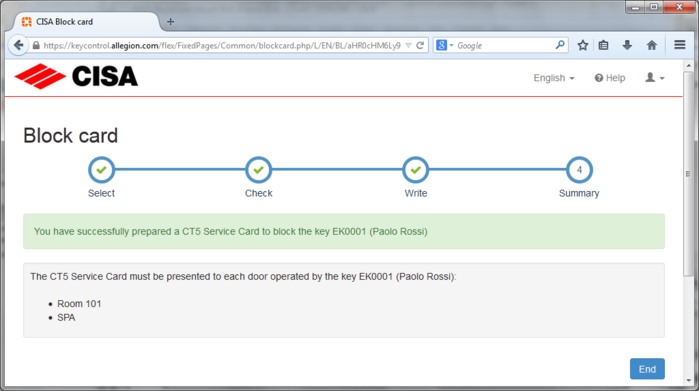
To finish click on End.
In the list of keys the blocked key is already displayed in "Blocked" state, but, to implement the block of the key, you must present the Service Card, programmed in "Block card" state, to all devices that were enable to be open by the lost key.
Approach the Service Card to the device until you see a red&green light (it could seem orange).
During the visual signals keep the Service Card position.
At the end, if all went well, the device emits 2 green blinks.
At this stage you can remove the Service Card.
If the red&green light doesn't turn on, or if 2 red blinks follow the two-ton light, then the operation didn't complete successfully .
If you found the card, that you lost and you blocked, you can simply reprogram the card and the card will operate regularly.
The electronic devices can archive in the internal memory a list of 150 keys to be blocked.
When this limit is reached, you can not add keys to be blocked.
To free the device's memory, CISA developed an automatic mechanism, that removes the expired keys from the list of keys to be blocked: the day after the end of validity date, the key will be removed from the list.
For this reason it is important to carefully consider the end of validity date, when you are programming a card.
Otherwise you can start the block card wizard, selecting a key from the key list in the Keys tab. It opens Key Info window, where you can examine all the information of the key you need to block. To block a key, click on Block card.