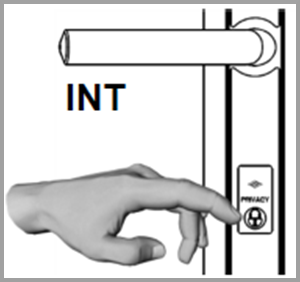Do you need to change only a few settings in a card already programmed (e.g. you want to extend the validity)?
Do you need to program a card starting from the settings of another card, rather than starting from scratch?
Click on Keys tab.
If you hold the card that you want to change, but it is not marked and you cannot find in the key list, then you have to Read the card.
If you know which is the key that you want to change (for example because it is marked with a code), look it in the key list and click on the appropriate line.
To search for a key:
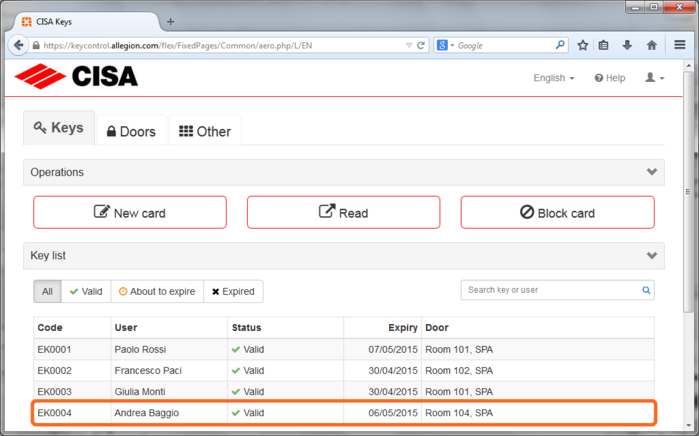
It opens the Key info window. Click on Program card button.
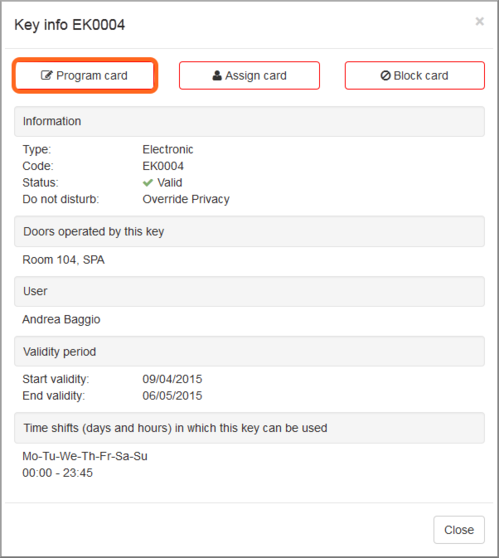
It starts a wizard, in which all options are set according to the previous programming of that key.
To start, you can modify the door you need to open. When you are done, click on Next.
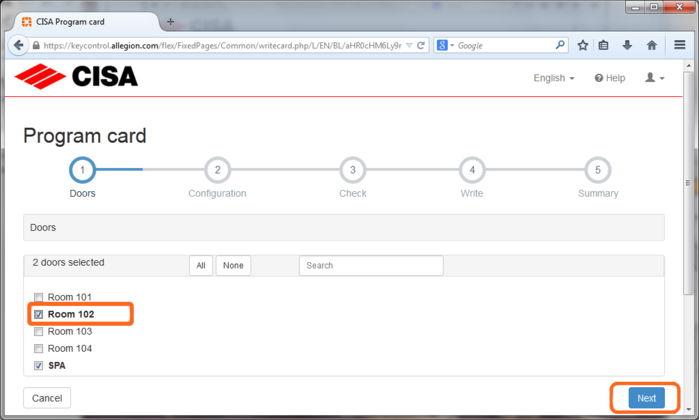
Modify the Validity end date according to your needs: the card will open the specified doors until 23:59 of that date, then you will need to reprogram it.
You can modify in User field the user, you deliver the card to, choosing the name from the list.
If you have so many people on the list, you can narrow the search by typing part of the name.
If the person is not in the list, you can add it clicking on +.
When you are done, click on Next.
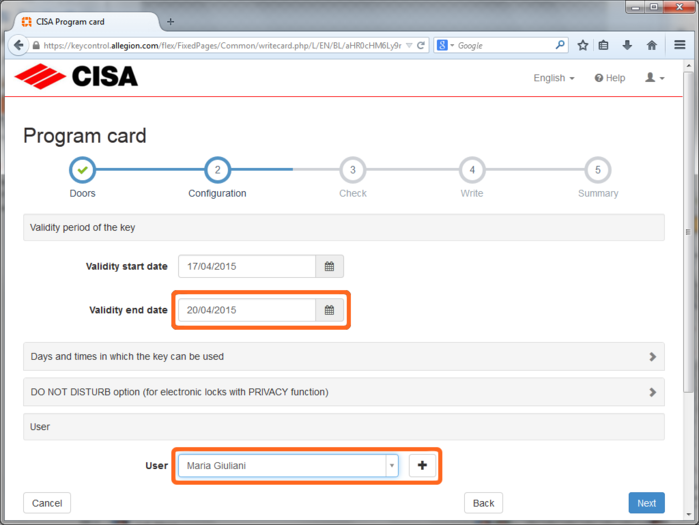
Place the card on the reader and wait: the program checks the validity of the card, then it automatically programs the card. In this stage it is important to keep the card position on the reader.
After programming the Summary is displayed.
If you cannot write a card, see the page I cannot read/write a card
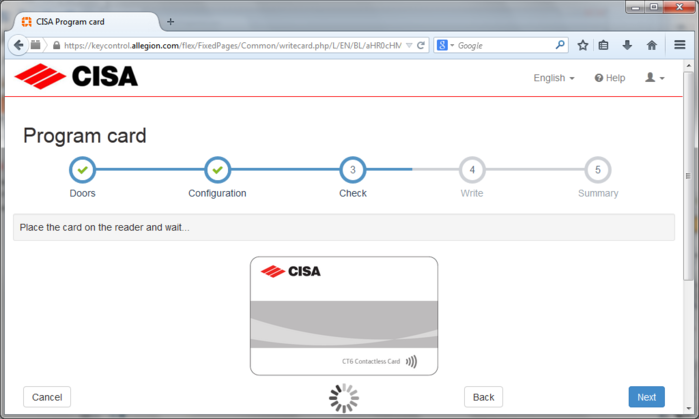
During programming you can make some advanced settings and these also will be set according the previous programming:
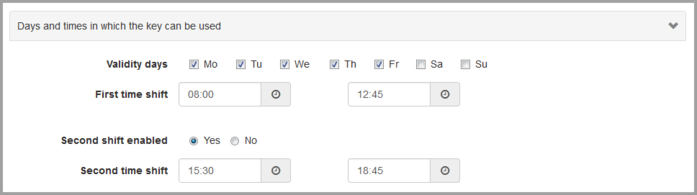
You can define which days of the week and at what times the card will be able to open.
In step 2 – Configuration, click on Days and times in which the key can be used panel. In the example we chose from Monday to Friday.
For schedules, you can define maximum two shifts. For example: 8:00-12:45, 15:30-18:45.
Note:

PRIVACY is a feature that some models of electronic locks have. It is designed for guests of a hotel that, once inside the room, they can prevent the opening of the door by the staff. It is available in two versions: with the PRIVACY button on the inner side of the lock.
When you program a card, with the option "Override PRIVACY" you can determine if a card can ignore the function PRIVACY (it is important for the manager who in this case can open in emergency). Usually, in a hotel, the staff cards don't override the PRIVACY, while the manager's cards and the user's cards override the PRIVACY.
Note: make sure that the model of the purchased lock supports this feature.