The electronic devices (locks, wall readers, cylinders) are supplied by the factory in Reset state.
In this state they are opened by any contactless card, even if the card is not programmed and it belongs to another installation.
The Reset state is recognized by a specific visual signal in case of opening: 10 quick green blinks.
Each electronic device must be initialized.
The initialization configures the device with your system code and a logical number. In addition, during the initialization the internal clock of the device is synchronized.
After the initialization, only cards of your system, specially programmed to open this device, can open it, and the visual signal will be different: 5 green blinks.
Have you already configured your doors and have you already programed at least one key to open the doors?
Therefore you can initialize your electronic device.
To initialize an electronic device it is necessary to create a Service Card of initialization, and then present this Service Card to the device.
Click on Door tab, then look for the door, which your device is installed on, and click on the appropiate line.
Looking for a door you can scroll through the complete list of all doors, or you can restrict the search writing the door name, full or partial, in Search door's field.
In the example below, "Room 101" is the name of the door, where is installed an Electronic Lock device; "E001" is the logical number assigned to this device by the software.
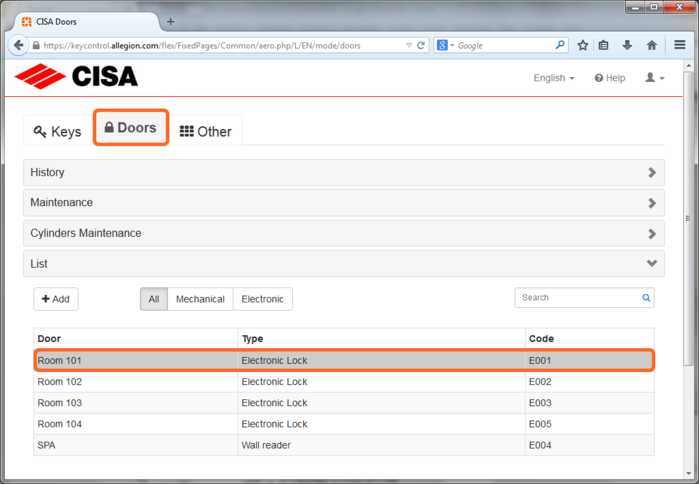
It opens the window Door info. Click on Inizialize.
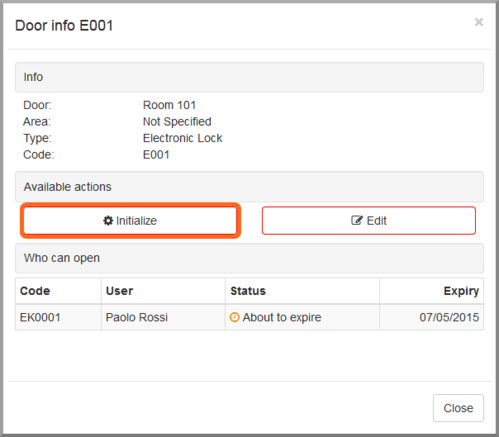
Place a CT5 Service Card CT5 (red) on the reader and wait: the program verifies that the card is correct, then it automatically goes on programming the card. At this stage it is important to not remove the card from the reader. After card programming the Summary is displayed.
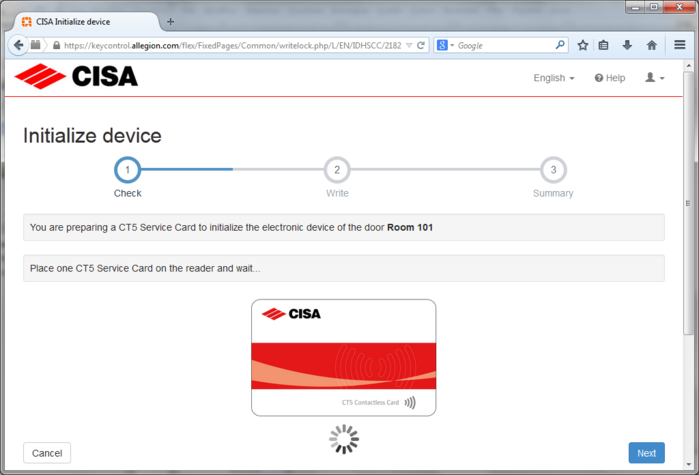
After a summary is displayed. It shows a notification of the outcome of the operation, it shows the name of the door for which you created the initialization Service Card and it provides some instructions.
The initialization Service Card has to be immediatly presented to the electronic device, because, besides configuring the system code and the device logical number, it will time the device clock with the PC time when the card was created.
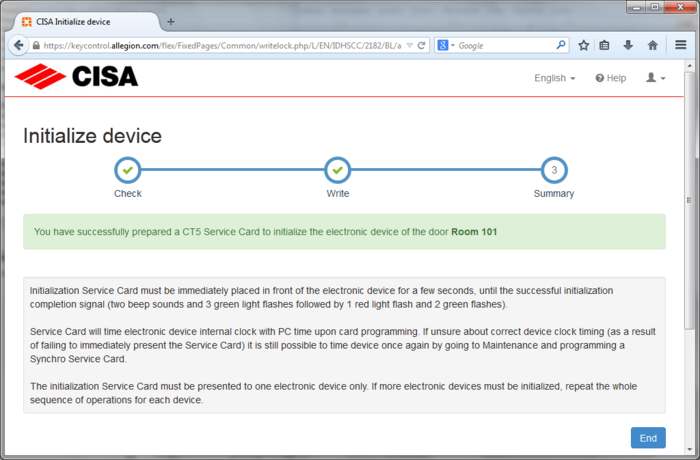
Go at the door where is installed the device you have to initialize, bringing the Service Card and some programmed cards.
Open the door with any card (not the initialization Service Card).
With the door open, initialize the electronic device: present the initialization Service Card to the reader of the device, until you see a red&green light (it could seem orange).
During the visual signals keep the Service Card position.
At the end, if all went well, the device emits 3 green blinks, 1 red blink, 2 green blinks.
At this stage you can remove the Service Card.
Before closing the door, test the device at least with one programmed card that has to open and with one card that must not open.
When you present a programmed card that has to open, the device has to emit 5 green blinks and enable opening.
When you present a programmed card that must not open, the device has to emit 3 red blinks and must not enable opening.
If you need more details about electronic device's working, see the page How do I open a door?
If all went well, close the door.
The initialization Service Card has to be presented to only one electronic device. To initialize more then one electronic devices you have to repeat the whole operations' sequence to add a new electronic device and to reprogram the Service Card.
Service Cards could be reused for other service operation, but you must reprogram the Service Card.